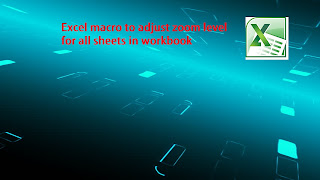Zoom level in excel is one of the important aspect when we share it with end users. Sometimes, it is mandatory to have specific zool level set to each sheet in workbook. As we know, we can adjust zoom of a single worksheet at a time. So, it become a monotonous job when there are hundreds or thousands of sheets include in a workbook. Someone will be tired to adjust zoom level of numerous sheet in the workbook. However, using excel macro we can set specific zoom level to all sheets in the workbook. it can be done within a minute as soon as macro executed.
Here is a code which make set zoom job very simple:
Sub Set_Custom_Zoom()
' Author: Dreams24
' Written for VBA Tricks and tips blog
' https://www.vbatricksntips.com
'Declare variables
Dim zoomVal As Integer
Dim sht As Worksheet
' Code to handle runtime error
On Error GoTo errHandlar:
Application.ScreenUpdating = False
' Assign zoom value to variable
zoomVal = Application.InputBox("Set your custom zoom value to all sheets", "Custom Zoom", 100, Type:=1)
'Loop to each worksheet in active workbook
For Each sht In ActiveWorkbook.Sheets
sht.Activate
ActiveWindow.Zoom = zoomVal
Next sht
ActiveWorkbook.Sheets(1).Activate
Application.ScreenUpdating = True
MsgBox "All worksheet set to zoom level: " & zoomVal & "%", vbInformation
'Error handling code for runtime errors
errHandlar:
If Err.Number > 0 Then
MsgBox "An error has occured. See below error desciption for details." & vbNewLine & vbNewLine & "VBA Error No: " & Err.Number & vbNewLine & "VBA Error Description: " & Err.Description
End If
End Sub
Here is a code which make set zoom job very simple:
Sub Set_Custom_Zoom()
' Author: Dreams24
' Written for VBA Tricks and tips blog
' https://www.vbatricksntips.com
'Declare variables
Dim zoomVal As Integer
Dim sht As Worksheet
' Code to handle runtime error
On Error GoTo errHandlar:
Application.ScreenUpdating = False
' Assign zoom value to variable
zoomVal = Application.InputBox("Set your custom zoom value to all sheets", "Custom Zoom", 100, Type:=1)
'Loop to each worksheet in active workbook
For Each sht In ActiveWorkbook.Sheets
sht.Activate
ActiveWindow.Zoom = zoomVal
Next sht
ActiveWorkbook.Sheets(1).Activate
Application.ScreenUpdating = True
MsgBox "All worksheet set to zoom level: " & zoomVal & "%", vbInformation
'Error handling code for runtime errors
errHandlar:
If Err.Number > 0 Then
MsgBox "An error has occured. See below error desciption for details." & vbNewLine & vbNewLine & "VBA Error No: " & Err.Number & vbNewLine & "VBA Error Description: " & Err.Description
End If
End Sub