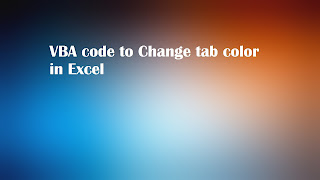Tabs are basic elements of each workbook in excel application. In excel, tabs can be colored with different colors. Using color coding to each tab, user can specify their use based on the data containing each tab. However, color can be applied in excel tab using excel macro. let's see how tabs can be colored using excel macro.
Here is the VBA code to change color for each tab in a workbook:
Option Explicit
Sub Change_Tab_Color()
' Author: Dreams24
' Written for VBA Tricks and tips blog
' https://www.vbatricksntips.com
'Declare Variable
Dim i As Integer
Dim sht As Worksheet
'For loop to change color of each tab
For i = 1 To ActiveWorkbook.Sheets.Count
Sheets(i).Select
Set sht = ActiveSheet
'Change color index values 21 to your required color. refer color index values from table given at end of this article
sht.Tab.ColorIndex = 21
Next i
'Activate Sheet1
Sheets(1).Select
MsgBox "Color changed for all tabs.", vbInformation, "Change Tab Color"
End Sub
Refer below table for color index value for few colors:
Option Explicit
Sub Change_Tab_Color()
' Author: Dreams24
' Written for VBA Tricks and tips blog
' https://www.vbatricksntips.com
'Declare Variable
Dim i As Integer
Dim sht As Worksheet
'For loop to change color of each tab
For i = 1 To ActiveWorkbook.Sheets.Count
Sheets(i).Select
Set sht = ActiveSheet
'Change color index values 21 to your required color. refer color index values from table given at end of this article
sht.Tab.ColorIndex = 21
Next i
'Activate Sheet1
Sheets(1).Select
MsgBox "Color changed for all tabs.", vbInformation, "Change Tab Color"
End Sub
Refer below table for color index value for few colors: